by David Norris
on February 25, 2006
One reality that every computer user has to face is the need for a good anti-virus client for their machine. Almost everyone gets online or shares files with someone, and that opens the door for viruses. It used to be that virues would rewrite your motherboard’s BIOS or delete data, but nowadays the vast majority of viruses just want to replicate themselves and install adware. So the good news is many viruses won’t really hurt your computer much. The bad news is that they are very good at propogating around the ‘net, and you can expect to come across virus-infected files in email and on web sites quite regularly, especially once you’ve got on a few spam lists.
In the 16 years I’ve been using PCs, I’ve used a lot of AV clients. The bottom line is that any major AV client will work fine at detecting viruses. No program will catch them all, but they all catch most of them. The real difference between them comes down to features, interface, performance, and cost.
What about a firewall?
Chances are, you don’t need a firewall at all. Not only do they cause all kinds of weird networking problems by blocking safe traffic, but they have a big tendency to give false positives, making you think they are doing something. Basically a firewall is for blocking access to your machine from someone else who initiates the request. 99% of the pcs out there are either behind some kind of NAT already, so no one can access your machine to begin with. If you have a router, chances are you are behind a NAT. NAT stands for network address translation – it allows pcs with a private address to access other networks. To test if you are behind a NAT, go to start > run and type cmd, then enter. At the dos prompt, type ipconfig and hit enter. It will display your ip address. Then go to whatismyip.com. It will tell you what your Internet address is. If they aren’t the same number, you don’t need a firewall.
[continue reading…]
Was This Helpful? Share it With Others...
by David Norris
on February 16, 2006
One of the great features of Netsuite is that they provide custom tags to include in the HTML code of the customizations to their site templates. It’s pretty flexible for the most part, but they often generate ugly HTML and an inflexible visual appearance. One good example of this is the <%=getGlobalSearchHtml()%> tag.
Problems with getGlobalSearchHtml
- It forces the search results to be returned as a subset of the Tab the user is currently on. This usually isn’t a problem, except it’s silly to expect the user to understand how the designer set up the tabs or that they are trying to search within one particular tab. The results returned are global, so why keep them in a tab? My guess is they didn’t think about it much. A related bug is that any tag replacements you have set up will be lost if a user clicks a search result that lives in another tab.
- Netsuite doesn’t support placing the tag in the Logo & Tabs area of the page. That’s right, for some reason Netsuite thinks the only area a site designer would place a search box is at the top of the left column below the header, even though a quick search for web usability guidelines disagrees. Regardless, there is no reason for Netsuite to arbitrarily dictate placement of any site element, and certainly no technical reason for it. Why they would bother making a custom tag they only allow to be used in exactly the same place the search box would be generated without the custom tag is beyond me. I tried the tag out in the Logo & Tabs anyway and of course it worked.
[continue reading…]
Was This Helpful? Share it With Others...
by David Norris
on February 3, 2006
One of the weaknesses of ASP hosted E-Commerce system Netsuite is that there’s no way to access statistics on users who are searching on your site (note this is different than a user searching in a search engine and landing on your site). They will eventually implement it, which is good for the following reasons:
- Hard to find product. Search logs give you insight into what is for many the last chance to find something on your site. Chances are the most frequently searched for terms are hard to find on your site (or you don’t carry them). This is a great way to find additional content/products/etc to add to your site. You want your least popular/profitable products to be the most commonly searched for terms, definitely not anything you are pushing.
- Check the results. A user searching on your site is not always an indication of a navigation failure – some users simply prefer it and try it first. Check the most searched terms to make sure the results are helpful and bring up the correct categories, product or information items (Netsuite doesn’t currently index knowledge bases, even if they are published). If you aren’t getting the search results you want, I have some tips at the end of this post on how to tweak them.
- Search percentage. Look at the percentage of people searching – total number of searches for a time period divided by the number of unique visitors. You have to know something about your visitors to draw conclusions from this, but I would say unless your site is just huge and broad, you want this to be a low number. A retailer client of mine has a ratio of .036.
- Identify navigation problems. Your search logs shouldn’t have any terms that are very popular – optimally you want a lot of terms searched for seldomly. If you have any terms (or a few)that are significantly more than the top 10 or 15, it’s a good indication that you aren’t giving the user the proper cues to find the content, or are landing them (through natural listings or PPC) on the wrong page.
Great, so how do I get this data now?
[continue reading…]
Was This Helpful? Share it With Others...
by David Norris
on January 15, 2006
For those who don’t know, Netsuite is a hosted, ASP model ERP solution – you can manage your entire site and back-end inventory and accounting with one package, all through your browser. I spend a lot of time with their system, and will be posting on occasion tutorials, reivews, complaints and praise.
Google Analytics is actually Urchin web stats, which Google bought and retooled. They started offering it free in late 2005, and it’s comparable in power and usability to some very expensive packages. I highly recommend it.
- First, you must have a Google Analytics account with an available profile – you can find out more here.
- Create a custom tag named GOOGLYTICS (or whatever name you prefer). Add
- For the Checkout and My Account tabs, replace the GOOGLYTICS tag with the following [continue reading…]
Was This Helpful? Share it With Others...
by David Norris
on January 14, 2006
The Six Pillars of an E-Commerce Site
Much of this can be applied to any type of site, but my focus will be specific to E-Commerce web sites. I’ve never put these concepts down on paper before, so I will likely be making changes over time as I refine my ideas. I believe this list covers the essentials to E-Commerce success – if any of these areas are weak, it will affect the others and the ultimate success of your site.
- Keyword Research:
You must know what words people are using when trying to find what you’re offering. Frequently experts in a business use different terms than a layman would. The concept of the long tail is alive and well here, and pays excellent dividends. Chances are there are thousands of keyword phrases that would be worth pursuing. Many keyword research tools like this one will also help you figure out which have the most search volume, which will be a crucial factor in how you set up 2, 3, and 4.
- Content & Conversion:
It won’t help you much if you get 5k visitors/day if they all leave immediately. Readable, compelling, original content will be key to success in the future. This takes work, no doubt about it. Talk to your customers, poll your customer service people for common questions, and look at your competitors. Content can be pre-emptive answers to common questions (e.g., a site that sells flowers could make an article about how to set up delivery, how long to expect the flowers to be fresh, or how to best feed them). Content can also be ‘infotainment’. Write an article on an interesting topic that is also educational. If you sell car parts, create articles about the history of a certain car or about the evolution of the tail fin. [continue reading…]
Was This Helpful? Share it With Others...
by David Norris
on January 9, 2006
Introduction
This article is written for a web-savvy user who is interested in optimizing their Netsuite hosted E-Commerce site for better placement in search engines’ natural search engine results pages (SERPs). It assumes a good deal of knowledge about Internet basics, but anyone actively involved on the technical side of a Netsuite store should be familiar with the terms and concepts I use. If you have any questions, please feel free to let me know.
A Brief Introduction to Search Engine Optimization
I don’t want to reinvent the wheel too much here. There are many great guides to understanding SEO, here are a few of my favorites:
The short version is that any web site plan needs to include more than just making search engines happy. A successful site will need to work on all 6 of the E-commerce pillars, as I cover in the linked article.
For now I want to focus on Netsuite and the tools it offers (and workarounds for those it doesn’t) to improve your SERP placement. Keep in mind that the success of everything I’m talking about below depends on how thoroughly you’ve researched the important keywords for your topic and structured your site to direct traffic to the appropriate areas. Much more about this later.
Things Netsuite Does Well
Unique Title and Meta Tags
The title tag is the single biggest bang for the buck SEO technique, and Netsuite allows you to create an unique one for each page. [continue reading…]
Was This Helpful? Share it With Others...
by David Norris
on January 5, 2006
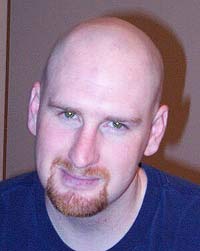 Never one to be caught off-guard a couple of years too late, it’s high time I hopped on the blogging bandwagon. I’m pretty sure I’m the last person on the planet to start one, so I’ll turn out the lights when I’m done.
Never one to be caught off-guard a couple of years too late, it’s high time I hopped on the blogging bandwagon. I’m pretty sure I’m the last person on the planet to start one, so I’ll turn out the lights when I’m done.
I started my consulting business in late ’03, after the dotcom I worked for went belly-up and I tried some college, but found little practical value in it. I’d been working on web sites and doing some freelance LAN support for years, I think the first commercial site I created was in 2000. So it was a natural step for me to step out on my own. I was lucky enough to pick up some terrific clients very quickly, and have been progressively busier each month.
I currently manage 3 commercial sites plus my own, and manage the LANs of a few local companies. I have a good overall understanding of what works on the Internet, including SEO, usability, content, E-commerce conversion, and advertising.
I’ll mostly be posting information that I think people will find useful – if you have any suggestions or topics you’d like to learn more about, let me know 😀
Was This Helpful? Share it With Others...

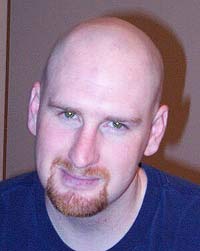 Never one to be caught off-guard a couple of years too late, it’s high time I hopped on the blogging bandwagon. I’m pretty sure I’m the last person on the planet to start one, so I’ll turn out the lights when I’m done.
Never one to be caught off-guard a couple of years too late, it’s high time I hopped on the blogging bandwagon. I’m pretty sure I’m the last person on the planet to start one, so I’ll turn out the lights when I’m done.