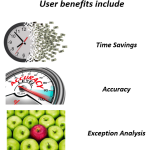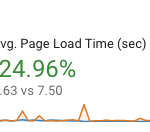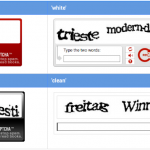You can go years, even a decade, and still not know all the hidden shortcuts in NetSuite. Here are a few of the global search shortcuts I have come across over the years.
Global Search Prefixes
Use record type prefixes before your search terms to narrow the results to specific record types. Type as many letters of the record type as it takes to reduce to the unique record type desired.
For example, you could type cu: or cus: or cust: or customer: before your search terms to return customer records only. Below cust: jimmy was used to bring back any customer record that included jimmy in the name, id, email address, or searchable custom fields. The James R Smith was returned because jimmy was found in the email address. Note global search uses keyword-starts-with matching. For example cust: xander would not locate Alexander but cust: Alex would.
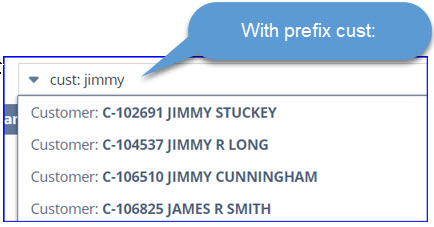
Occasionally you will have record types that include part of the name of another record type making it difficult to reduce the results,
however, if you add quotation marks “” around the record type name, it will limit the results to just that specific record type. For example, there is a Vendor record type and a Vendor Prepayment record type. When ven: or vendor: is used, the results bring back both the vendor and vendor prepayment records. To limit this to just the vendor records use “vendor”:
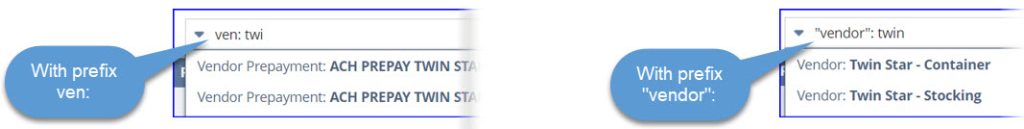
OR search
Use OR to search for multiple keywords. A good use of this is when you are not sure how a customer’s name is spelled, you can do the search for multiple spellings in one global search. Below is an example of searching for Sheryl or Cheryl or Sherry. Note it is important to put OR in all caps.
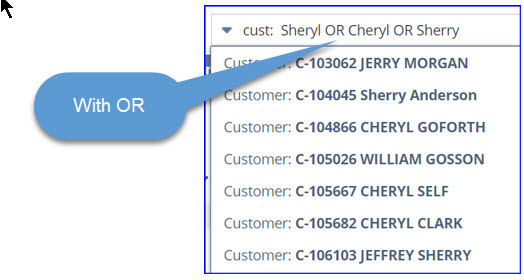
+ Search (inactive records)
Use + to show inactive records. item: limited kit+ will result in any item record with the words limited and kit included in the id, name or custom field that is global searchable including inactive records. Note limited does not have to precede kit to return a result. Kit could precede limited, both words just need to be included.
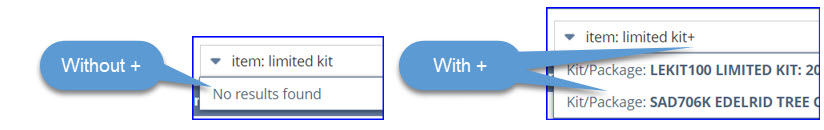
% Search
Use % and _ as wildcards in Global search. The % sign indicates any number of characters while _ indicates one character. For example %xander will result back in Alexander and xander
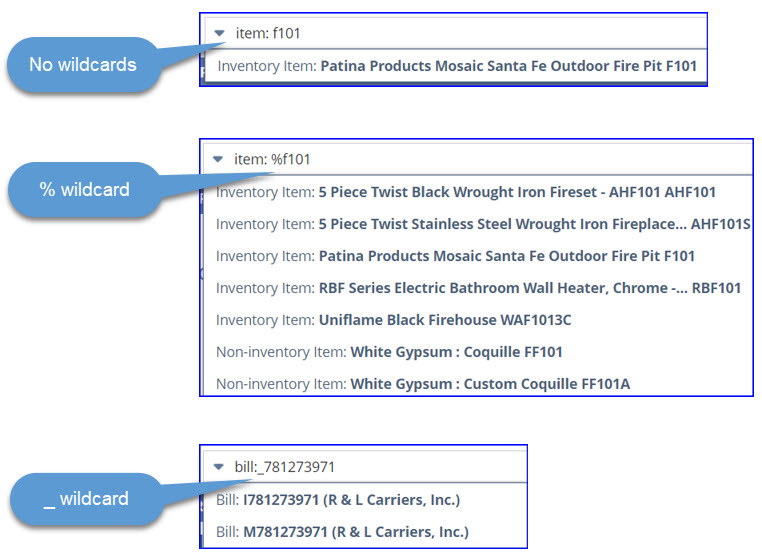
The % and _ can be used at anypoint within the search string, begin, end, middle, etc.
Phone Number Search
Phone numbers can be used in global searched with or without keying in the dashes.
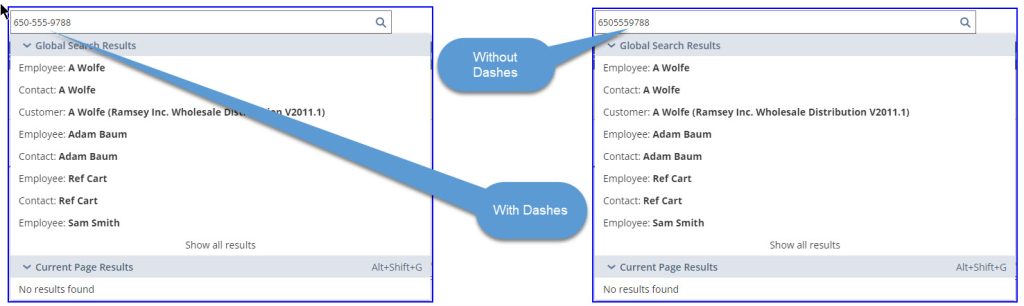
Email Search
Email addresses can be entered fully or partially. When keyed in partially, NetSuite may bring back more than email matches if the @ symbol is not used.
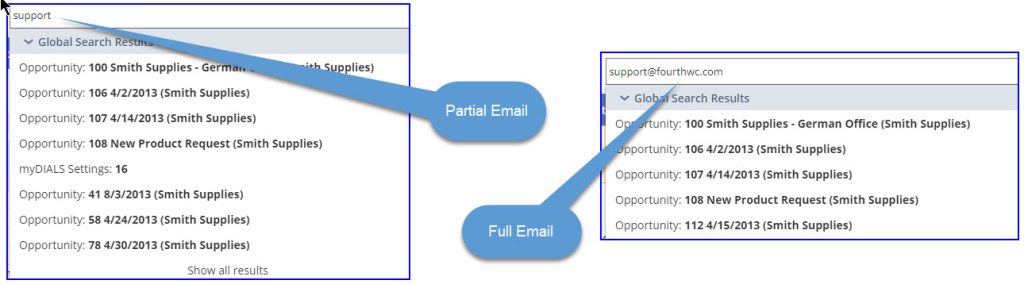
Note that if you use a record type identifier and an email address, exclude the email’s dot domain, i.e .com, .net, etc. You can include the first letter of the dot domain but no more. For example [email protected] would work but [email protected] nor [email protected] work when using a record type identifier.
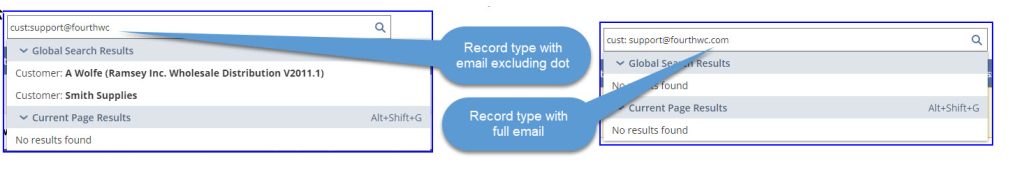
These are just a few of the hidden NetSuite treasures. Subscribe to our blog to catch future posts.
More from Fourth Wave
Latest posts by Renee Chandler (see all)
- NetSuite Global Search Tips - April 22, 2024
- BatchIt (Reconcile Amazon Batch Payments With Ease) - November 1, 2022