Why Should Your NetSuite Store become a Google Trusted Store?
The most noticeable benefit to being a trusted store is the addition of a floating badge that is displayed in the bottom right corner of every page on your site. Here is an example:

When a user clicks on the badge, a medium-sized window will appear with customer service and shipping related stats, like this one:

The badge is an excellent and free Trustmark, which can help build confidence in your store for new users and make them feel more safe in purchasing from you. Other trustmarks, like McAfee Secure and Trust Guard, will cost from $30 to 120+ per month. Other benefits include:
- Increased conversion rate
- Up to $1000 in free purchase protection for customers
- Google shopping includes a filter to only show trusted stores, which can lead to better conversions and traffic and a competitive advantage within the (by far) most used shopping search engine.
- This is a great way to tout your excellent customer service and shipping performance, in a way that customers will find believable and compelling.
- Currently, GTS can provide a competitive advantage. In the near future, it may become so ubiquitous that not having it will be a disadvantage.
When the trusted store program isn’t a good match
Due to the requirements and restrictions attached to this program, it is not appropriate for all merchants. I have summarized the requirements below, but things change over time so I recommend reading the full GTS requirements on Google, which will be updated with any changes. You might not want to apply for the Google trusted store program if any of these apply:
- You are located outside of the US, or your site is not in English (the program is currently US only)
- Your site mirrors or uses frames to display content from other sites, or is primarily for serving ads
- Your site sells alcohol, fireworks, real estate, live animals, medications, adult products, or anything illegal.
- If you bill before shipping an order.
- If you have highly variable shipping times, a high canceled order rate (more than 6%), or have an average ship time greater than 10 days.
- If your primary shipping method does not provide a tracking number.
- If you aren’t willing to share order and shipping details with Google.
Google may allow exceptions in some cases. Most online retailers should have no trouble meeting the business requirements, so let’s go over them briefly:
Business and Customer Service Requirements for GTS
I recommend reading the full merchant guidelines and trusted store policies, which may have been recently updated. Here are the important ones:
Business Level Requirements:
- Process at least 200 orders per month online on a 28 day rolling basis.
- More than 50% of orders are trackable via supported carriers ( UPS, FedEx, USPS)
- More than 90% of orders are shipped on or before the estimated ship date provided by the merchant at the time of purchase on the website.
- Order Coverage – Merchants must be able to account for at least 85% of all orders in one of the following ways: 1) order is shipped, 2) order is cancelled, 3) order is a pre-order/backorder, or 4) order is virtual. Note – NetSuite does not provide functionality to identify preorders, back orders, or virtual orders on the checkout confirmation page. It is possible to build custom functionality to provide this, just drop us a line if you would like more details.
- The percentage of canceled orders, as indicated by orders listed in the cancellation feed, should not exceed 6%.
- The business logo that you provide has to be 120px wide by 30px tall, with a transparent background.
- The average time it takes for orders to be shipped must not exceed 10 days.
Customer Service Requirements:
- Customers ordering online will have the ability to escalate customer service issues to Google if they are unsatisfied with your response. This should happen no more than 1 in every 5000 orders.
- Consistently excellent service and very high customer satisfaction with end-to-end experience – few customer escalations, fast issue resolution.
- Complaints must be responded to within one business day, and closed by the due date, or they will be automatically escalated to Google.
Technical Requirements and Implementation for NetSuite SuiteCommerce Stores
Unless you have an unusual business model, most merchants should have no trouble meeting the above requirements. Now let’s cover the technical requirements your NetSuite store will need to meet in order to implement the program.
Web Site Requirements
- Currently, you must have a custom checkout domain. If your store site is www.domain.com, then your checkout domain has to be on the same top level domain (TLD) – e.g. checkout.domain.com. Talk to your NetSuite account rep if you don’t already have this feature enabled, it may cost extra to turn it on. We can implement this feature for you if you need help – just contact us.
- You must specify a doctype on the first line of the source code – this is easy to do. A basic doctype would be:
<!DOCTYPE html>
And can be added under set up web site. - Page tracking code for badge display. This snippet of JavaScript code should be placed on every page of the site, and if you use Google shopping, on product pages you should specify the Google shopping ID for the current product. Google gives you the basic version of the JavaScript code within your merchant panel, but it will need to be customized to include the Google shopping ID on product pages.
- Order confirmation page module. Google requires a number of details to be sent to them for each online order. You can read more details about the order confirmation module on Google. If you are using the default Site Builder templated checkout (instead of the newer reference SSP checkout), there are a few tricky parts:
- You will need to use JavaScript to write out the required HTML, inserting custom tags to provide dynamic data like order total, item details, and order number.
- NetSuite does not provide an estimated shipping date by default – you can use JavaScript to add a set number of days to today’s date, or talk to us about other workarounds.
- If you have a significant percentage of backorders or digital goods orders, you will need to develop a way to indentify those orders.
- Website validation – once all of the website code is installed, you will need to validate it using Safari, Internet Explorer, and Chrome. This basically involves visiting the site in a special frame using that browser, so Google can verify that the proper data is being sent on regular pages, product pages, and the order confirmation page. The validation process itself uses JavaScript, so it can cause complications with some ways of implementing the website code.
GTS Required Feeds – Shipments & Canceled Orders
The 2nd half of the technical requirements involve sending Google daily feeds of all order shipments and canceled orders. More details about the feeds can be found on Google help.
- The Shipment Feed This feed can be created in NetSuite relatively easily using a saved search. You will need to use some formulas to convert shipping methods into acceptable values (e.g. UPS Ground should be submitted as UPS), and to possibly convert carrier names for other shipping methods.
- The Canceled Order Feed This feed can also be built using a saved search, and is simpler than the shipment feed. You only need to include the sales order ID (matching the one sent from your order confirmation code), and one of 4 acceptable reasons – BuyerCanceled, MerchantCanceled, DuplicateInvalid, FraudFake. We recommend adding a custom drop-down to sales orders, and having your customer service staff choose the appropriate option when canceling an order.
Feed Automation Google requires each of these feeds every day, so it makes a lot of sense to automate these feeds. This can be done using a Suitelet that is available publicly. If you are familiar with SuiteScript, it should be relatively straightforward to run the saved search, and convert the output into a tab delimited format. You can then specify the URL for the Suitelet in your Google merchant Center to automate the feed.
We can do the tough stuff
If you’re interested in joining the Google trusted store program, but have questions or concerns about the technical requirements, contact us with your questions. We can implement the technical requirements quickly and for a reasonable flat rate, including any required customizations for your unique business requirements. We have done several complete implementations in NetSuite Site Builder, and have found reliable workarounds for all of the technical issues.
More from Fourth Wave
David Norris
Latest posts by David Norris (see all)
- NetSuite Announces Plans to End Promotion Functionality for Site Builder - January 16, 2020
- Most NetSuite Websites Are No Longer Tracking Safari Conversions for Adwords - November 20, 2017
- Make Your NetSuite Site Builder Site Secure – HTTPS Throughout - May 28, 2017
- An Introduction to Automating XML Sitemaps for NetSuite Companies - November 13, 2016
- An Introduction to NetSuite’s Reference Checkout & My Account Bundles - April 18, 2016

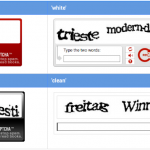
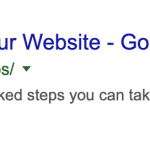


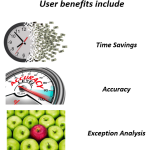

Hi David,
I am very new to Suite commerce advanced, can you please help how to integrate Netsuite website with google trusted store.