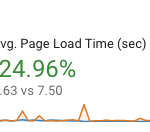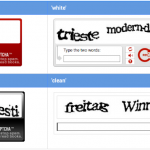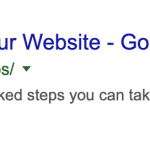NetSuite’s Site Builder Categories – Bugs and Shortcomings to Watch Out For
I have been working with NetSuite since 2004, with much of my time spent on building and optimizing websites in their site builder platform (Now called SuiteCommerce Site Builder). In those 11 years, almost nothing has changed, and none of the many bugs I have personally submitted have ever been addressed. From what I can tell, at least 90% of NetSuite companies that have a website are running on site builder, which costs around $12k per year. The only other platform NetSuite offers is the new SuiteCommerce Advanced, which is 3 times as much and requires a great deal of highly complex code to be written in order to actually launch a website. Since most NetSuite companies can’t afford a six-figure website, I have put together this list of bugs and shortcomings that I have come across, specifically about the web site categories (this post would be a book if I tried to list all of the site builder related issues I’ve found). Hopefully it will spare you some of the frustration I have had in discovering these the hard way. I have tried submitting bugs for most of these, but NetSuite support mostly tells me they are ‘enhancement requests’, which have never been addressed.
General Category Failings
- There is no audit trail for the site category record, so it’s impossible to tell what changes have been made or by who.
- The last modified date is not available at all for categories.
- It’s impossible to add a custom field to the category record, even though that would be extremely useful.
- It’s impossible to run a mass update on categories.
- There is no way to export a list of all your categories and all of their data fields.
- Web site tabs are category records, but also not categories. The same field has a different name on the tab record compared to a category, and tabs cannot be moved under a different tab or category.
- The canonical URL generated on the web site does not take into account pagination, so page 2 has the exact same canonical URL as page 1, which ensures that no subsequent pages will get indexed by search engines.
- Tag substitution at the category level is quite confusing – a tag substitution made at the tab level will cascade down to every category beneath it, but the same change made at any other category level will only apply to itself.
Searching Category Records
- Normally, you would create a saved search by going to lists > saved searches > new. Website categories are not listed in the available types of searches, nor can you find a previously saved category search in the list of saved searches, because it is not an available choice in the drop-down of saved search types. The only way to create a new category search is to go to lists > website > categories > search, then click the create a saved search button. Make sure to bookmark the search so you can find it again!
- Even though there are dozens of useful fields on the category record, you can only use the following fields in the criteria or results of a category saved search:
- Name
- Internal ID
- External ID
- Site map priority
- Date viewed
- Description
- Exclude from site map
- Here is just a small list of some very useful data that simply cannot be accessed using a search:
- Website (if you have multiple web sites enabled)
- Sub category of
- Any of the five listing templates
- Display in website checkbox
- Inactive
- Page title
- Brief description
- Meta-tag HTML
- URL component
- Search keywords
- Thumbnail images
- Tag substitution
- Audience
- Item or category sublists
- It’s impossible to group a saved search by category (like if you wanted to see revenue by category).
- For all other types of records, you can customize your list view to include whatever fields you like. Not so for categories.
- You can’t page through a saved search of categories – it will only show you the first page of results (an obvious bug).
SuiteScript Coding Issues
- All of the same field limitations apply in scripting as they do in searches. Almost every useful field on the category record cannot be accessed with a script – e.g. adding columns like web site or parent category in a scripted search also fails.
- The only way to access most of the data in the record with a script is using nlapiLoadRecord, the slowest and worst function available – trying to access the website or parent category (or 90% of the data fields) using nlapiLookupField completely fails.
- The preferred category is returned as full text when called from a scripted search. the only way to get the actual preferred category ID is to once again use nlapiLoadRecord to load the item record, wait for it to load, then extract the ID.
- Apparently website tabs are not categories at all. Using nlapiLoadRecord on a tab ID creates an ‘unexpected error’ within a script. There is no workaround, and no way to access the tab record via script.
Documentation Problems
- The primary documentation for coding is the SuiteScript record browser, which gives you the internal ID’s for all of the record types and fields. The site category record does not exist anywhere in the record browser, even though it can be scripted.
- Categories are listed in the record browser only as a sublist under the inventory item record – they do not exist as their own record, nor are they listed in the scriptable records section of NetSuite help.
Like almost every aspect of the Site Builder platform, categories have received practically zero updates or fixes for 10+ years. Never mind that the vast majority of NetSuite customers still run their website on the zombie platform. I get that NetSuite wants to sell everyone on a large, expensive upgrade to SuiteCommerce Advanced, but what about everyone else in the meantime? Having a 10-year-old website platform is aiken to driving a 60-year-old car. What would you think of Chevy if they were still selling a ’55 station wagon in dealerships without a single upgrade?
NetSuite – Either admit to everyone that site builder is a zombie platform that will never get any improvements/bug fixes, or do something to address the many holes.
Consultants like me are the reason small & medium sized companies are able to stay with NetSuite. It would otherwise be an unwieldy platform that is simply too much to master for the vast majority of NetSuite’s customers. NetSuite doesn’t seem to care what we think, or about fixing all the massive pain points that make dealing with the system unnecessarily miserable. Talented people who have options will simply choose to work on other platforms that aren’t so bad (e.g. WordPress).
Every system has bugs and limitations. Over time, you would expect a conscientious company to address the shortcomings and fix the many bugs that have been reported. Instead, NetSuite seems to be following the Microsoft model, where they focus on developing new features that can be marketed, instead of addressing the many issues that are plaguing their current customers.
More from Fourth Wave
David Norris
Latest posts by David Norris (see all)
- NetSuite Announces Plans to End Promotion Functionality for Site Builder - January 16, 2020
- Most NetSuite Websites Are No Longer Tracking Safari Conversions for Adwords - November 20, 2017
- Make Your NetSuite Site Builder Site Secure – HTTPS Throughout - May 28, 2017
- An Introduction to Automating XML Sitemaps for NetSuite Companies - November 13, 2016
- An Introduction to NetSuite’s Reference Checkout & My Account Bundles - April 18, 2016